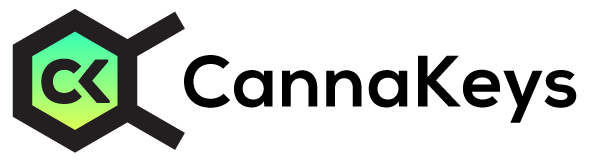User Guide Quick Links
Medical Condition Search
For questions about the current state of the science of cannabis and the endocannabinoid system involving specific conditions, symptoms, or diseases, start with the CannaKeys 360° Medical Condition search. The Medical Condition Search landing page provides an overview of the search outputs as well as a number of search options to access the dashboard outputs.
Searching by Medical Condition
CannaKeys represents a substantial and regularly updated database of the highest quality studies for a wide range of medical conditions for which engaging the endocannabinoid system shows promise.
To search the database, from the main Medical Condition search page, there are four ways to find the condition you’re looking for…
- Use the Search by Condition dropdown at the top right of the page.
- Try Keyword Search which searches by condition name, synonyms, and other fields in each condition listing. For example, a search on “cancer” will return all cancer listings, a useful way to get an overview of various related conditions in the database.
- Search one of the Top 20 Conditions by Number of Clinical Studies which offers quick links to conditions with the most clinical studies and possible guidance for practitioners and patients.
- Review the Quicklinks for Condition at the bottom of the page which provides an at-a-glance view of all the medical conditions in CannaKeys.
Once you have found your condition, there are some key outputs to look for.
Page Quick Links: Toward the top left of the page, you’ll find the page quick links which help you jump to just the section of the output you’d like to review.
Select New Condition: Below the quick links, you can select a new medical condition search directly from any output results page.
Search by Keyword: Directly below the search option, the user can alternately search by keyword to find another medical condition.
Condition Dashboard: The dashboard is where you should start your review of the currently available scientific literature for the condition searched. In the dashboard, you will find some critical information to explore.
- Study Totals and Clinical/Preclinical Breakdown: At the top of the dashboard, you will find the study totals, presenting the total studies related to the condition as well as the primary/related breakdown. Primary studies are studies that specifically study efficacy for the condition searched or have a particular focus on that condition. Related studies explore some related component or action to the condition but not the condition itself. NOTE: To learn more about primary and related studies and how they are designated, visit the Primary and Related Studies Overview in this guide.
- Study Type Breakdown: Below the study totals you will see a breakdown of the science by either pre-clinical or clinical thus giving you a clear and immediate sense of the state of science for that condition. The progression of science, from lab studies, the lowest weighted study type, through meta-analyses of clinical studies, the highest quality, provide a quick view of the progression of the science for that medical condition. The study types are further broken down and organized from lowest weighted to highest respectively: lab trials, animal studies, meta-analyses, human trials, double-blind placebo-controlled trials, and meta-analyses of clinical studies. NOTE: Only Primary studies are listed in the study type breakdown to better visualize the state of the science for any given condition.
- State of Science: The State of the Science section highlights some critical information helpful in understanding the progression of the science for a given condition. The elements include a flag to indicate clinical evidence, indicators as to whether or not there are FDA or EU approved cannabinoid therapeutics for the condition, the percent of positive findings for the studies associated with the condition, and percent of positive clinical findings. The latter is especially useful to understand how strong the science is for use with patients. NOTE: These indicators shift with filtering to highlight shifts in the state of science for filtered choices.
- Clinical Dosing Summary: The next section holds a button that, if there is clinical dosing information available for the condition searched, allows access to that in summary form. If the button says, “SUMMARY OF CLINICAL DOSING DATA”, data is available. By clicking the button, a new window opens with a summary sheet of the dosing for the clinical studies for that condition. If there is no clinical dosing available for a search, the button will say “NO CLINICAL DOSING DATA AVAILABLE”. TIP: The dosing data presented will change as the study output changes with filtering. After viewing a dosing output, a user can filter the original search and then get an updated and more focused output of dosing data to compare and contrast. Note: Dosing information may not be available in the published listings. The summary only lists studies where dosing information is available.
- Studies by Chemotype: The Studies by Chemotype chart shows the breakdown of the science by cannabis chemotype. To see the specific number of studies in each chemotype, mouse over each segment for the total. Note: While it is still an emerging approach, some studies specifically look at different chemotypes as a variable. As such, a single study might show up listed under different chemotypes. It is also worth noting that only phytocannabinoid studies clearly involving CBD and/or THC are included in this chart. TIP: This chart is a useful guide to understanding the possible best approaches to consider for applying phytocannabinoid therapies for specific conditions.
- Studies by Country: This chart shows the countries in which the studies were conducted. Note: A given study can include researchers from different countries. CannaKeys lists all countries listed with each study so there are often more countries listed than studies in the output. TIP: Mouse over the bars of the chart to see the number of studies included for each country presented.
- Summary of Cannabis Research: In this section we summarize the key findings of the individual trials listed, emerging trends, and significant observations into a narrative stream to provide additional context for your discernment. This field will be updated over time as new studies are added.
Studies List: Below the dashboard, the Studies List presents snapshots for each study associated with the condition, listing the study title, the type of study, and the year of publication. This view also includes icons to show key information at-a-glance and to indicate if additional specific information is available if a user clicks through to the study details. Icons highlight if there is dosing or sub-ratio information available. If dosing or sub-ratio information is not available for a given study, those icons will not show on that entry on the study list. The study list is where you can review the specifics of each study as a list and examine the relevance to your questions. The list presents Primary Studies first with the most recently published studies at the top. Related studies are listed in the section below. When first arriving at the Medical Condition results page, the study lists can be quickly reached through the Quicklinks.
When viewing the study list, to review more information about a specific study, click the “DETAILS” button to see additional data related to the study including a summary of Key Findings, Type of Study, Study Results (positive, negative, or inconclusive), Cannabinoids, Phytocannabinoid Sources, Chemotype, and Ligands involved with the study, and the country or countries involved with the study. If there is chemotype information available in the study, a chemotype badge (or badges) is prominently featured indicating the chemotype or types used in the study. From there, if you would like to explore the study in more detail, click on the “LINK TO STUDY” button to go to the available study web page.
Condition Overview: Below the study lists, you will find the Condition Overview. This is also reached through the page Quicklinks. The overview presents general information to help the user understand the scope and specifics of the condition. Items include a general description, other names in the specific condition listing, common symptoms, as well as the summary of the cannabis research for that condition. Also included in this section are the Classifications including the Disease family categorization and the relevant ICD10 code. TIP: You can click on the ICD10 code to take you to the ICD10 website.
Drug Interactions: The Drug Interactions information, found below the summary information, provides general drug interactions information for THC and CBD. TIP: This information is intended as general information and does not correspond to the specific medical condition searched.
Dosing Considerations: With the exception of a very few FDA-approved cannabinoid-based therapies, there is no clinical context with which we get a sense of practical dosage ranges. To fill that void the output includes the Dosing Considerations which presents a range (low – high) of therapeutic dosages used in recent double-blind placebo-controlled human trials. The information is meant to provide context to discussion of dosages and dose ranges as these therapies continue to evolve.
Working with Search Results
Dashboard Filter: With potentially dozens to hundreds of studies being returned for many condition searches, the Dashboard Filter is a critical tool for exploring the data outputs and finding just the information you are looking for.
Once you have executed a search and found the desired medical condition, review the filter options to narrow your search further. TIP: For any given search, the available filter choices represent the specific data points pulled from the associated studies and will vary from search to search. As such, this information is useful on its own as an overview of the components involved in the research for the condition. For the medical condition search output, the following items are available to filter:
- Study Type: Filtering by study type allows you to quickly review specific study types associated with a specific condition such as human trials or lab studies.
- Clinical/ Preclinical: These filters offer a shortcut to the two main distinctions for studies: clinical, or studies involving human subjects, or preclinical studies that do not involve human subjects. TIP: The Clinical Only filter is a useful filter to quickly see the studies and information related only to studies involving human subjects.
- Chemotypes: The chemotype filter allows you to filter just the results that utilized that chemotype as part of the studies. TIP: This filter is the most useful way to refine your search to target specific THC: CBD ratios utilized in studies and applicable to making more informed and discerning decisions about possible cannabis-based therapeutics for any particular condition listed.
- Cannabinoids and Endocannabinoids: Includes all cannabinoids, endocannabinoids, synthetic cannabinoids, and pharma-cannabinoids (pharmaceutical grade formulations created in various ways). NOTE: If cannabis is utilized in the study but specific cannabinoids are not noted in the publication, “Cannabinoids Unspecified” will be associated with that study. Synthetic cannabinoids are presented in family groups with their respective suffix (eg. “AM-x”). Pharma-cannabinoids are presented in three groupings by chemotype rather than by specific pharmaceutical brands.
- Terpenes: All terpenes in CannaKeys database are available for association with medical conditions and filtering.
- Receptors: The receptors of the endocannabinoid system are associated with studies if the main study methodology targets or is associated with that receptor or its action. Receptors include the classical endocannabinoid receptor sites CB1 and CB1 receptors, but also include other cannabinoid-sensitive receptor sites such as: other G protein coupled receptors (e.g. GPCR-3, GPCR-6, GPCR-55) TRP, or PPAR for example.
- Ligands: Ligands such as neurotransmitters, hormones, analgesics, cytokines and other communication molecules are key components of the body that help regulate bodily systems and processes. The ligands associated with studies in CannaKeys include a range that interact with the ECS. Ligands available for association with CannaKeys include Acetylcholine, Anti-inflammatory cytokines, Cortisol, Dopamine, Endogenous opioids, Epinephrine, Estrogen, GABA, Ghrelin, Glucagon, Glucocorticoid, Glutamate, Insulin, Leptin, Norepinephrine, Oxytocin, Pro-inflammatory cytokines, Serotonin, Testosterone, and Vasopressin. If ligands are involved in a study but not specified, “Ligand-Unspecified” is associated with that study.
- Study Result: Study Result is the measure that reflects study findings. A positive result reflects a positive therapeutic effect for the components examined often, but not always, in line with the researchers hypothesis. An inconclusive result indicates lack of conclusive evidence generated by the study. Negative study results reflects that the condition or symptoms were worsened by the components studied. TIP: A study can incorporate multiple variables into its parameters and thus have components with different therapeutic effects. An example can be a study which examines a receptor agonist which can yield a positive effect and also use an antagonist for the same receptor with a negative effect.
- Year of Publication: This filter allows users to select a year, or range of years, when the studies returned were published. The two fields allow users to select a range or enter the same year in each field to filer to just that year.
Using the Dashboard Filter: Use of the dashboard filter can help you get the most out of CannaKeys. Here are some tips and best practices to help refine your use and results.
To use the filter, click on the boxes associated with your choices and the results filter automatically. If you want to filter on multiple choices, click additional available choices and the filtering again will automatically appear. You may click on any of your choices to remove them and the filter will adjust to your current choices. When you want to return to the full search or try another filter, click “Clear Filter”.
- Filtering Based on Study Breakdown: Once you have arrived at the dashboard for your condition search, a review of the dashboard is a good place to start. For many conditions, the breakdown of the study types allow for the natural first choices to filter. For example, if a condition has a few clinical studies, filtering by “Select All Clinicals” will present only clinical studies with new dashboard information including chemotype information (if available). This is the one of the best ways to find the most relevant information for ECS therapies for that condition.
- Filtering Based on Chemotype Information: On reviewing the dashboard results for your medical condition search, you may notice that the chemotype Strength of Science may offer a clear direction of the research. If you see that CBD has a strong body of research represented by Chemotype III, filtering for those studies will provide easier access to that information. The quickest way to filter for this would be to use the Chemotype filters. TIP: Filtering by chemotype I focuses on high THC studies while chemotype three will return high CBD, low THC studies. Filtering by Chemotype II will return only studies that utilized balanced ratio compounds.
- Cannabinoid Filtering: To understand the specific science around the different ECS-based therapies and cannabis specifically, the cannabinoid filters are the most direct way to distinguish between studies. The phyto-cannabinoids (CBD, THC, CBN, etc.) are associated with cannabis. The synthetic cannabinoid families are distinguished by the suffix “x” while pharma cannabinoids have “Pharma” featured prominently in their breakdown by chemotype. To learn more about the specific cannabinoids, use the cannabinoid search in CannaKeys and click “Cannabinoid Overview” in the Quicklinks. TIP: Filtering by a single cannabinoid will not necessarily return only that cannabinoid. Many studies utilize multiple cannabinoids in their methodologies so when filtering with CBD you may also see other cannabinoids still available to filter.
- Study Result Filtering: Reviewing the results of your medical condition search, using the Study Result to search can offer significant contrasts in the data. For example, studies filtered for only those with positive results distill the information to useful considerations for treatment. Filtering for negative results return components of studies that worsened symptoms, the underlying condition, or created some other adverse effect. Inconclusive results feature studies that failed to realize beneficial effects or other clear findings. TIP: Negative therapeutic effect is a useful and ever-evolving summary of contraindications for the condition searched as demonstrated by the science.
- Combination Filtering: When your medical condition search returns larger numbers of studies, combination filtering becomes extremely useful. If your search returns dozens of studies across all study types, you are likely to see many filtering options. Filtering by cannabinoids along with study types can provide targeted information for considering patient treatments pathways. TIP: Filtering by chemotype and therapeutic effect can help you quickly find the research trends that can easily be contrasted to possible treatment regimens.
Information Bubbles: Throughout the medical condition search results, you will see a graphic which means there is an information bubble available. Info bubbles are available the following elements of the output to help clarify the information provided: primary studies, related studies, total studies, clinical studies, preclinical studies, strength of science, strength of science by chemotype, drug interactions, and dosing considerations. TIP: To review an information bubble, simply mouse over the bubble and the information will appear in a pop-up window.
Cannabinoid Search
For questions about the current state of the cannabinoid health sciences involving specific cannabinoids and other related compounds that interact with our ECS, explore the CannaKeys 360° Cannabinoid search. The Cannabinoid Search landing page presents an overview of the search outputs as well as a number of search options to access the dashboard outputs.
Searching by Cannabinoid
The searchable cannabinoids offered in CannaKeys fall into five main groups.
- Phytocannabinoids: These are cannabinoids found in cannabis and other plants and include commonly known cannabinoids such as THC and CBD as well as lesser known ones such as CBG, CBN, and THCV. Also included are some of the acid or non-decarboxylated forms such as CBDa and THCa.
- Pharmaceutical Cannabinoids: This group of cannabinoids are pharmaceutical formulations created with different approaches. Currently, all pharmaceutical preparations available in the search utilize CBD and THC either separately or together in different ratios. The Pharmaceutical Cannabinoids in CannaKeys are differentiated by chemotype or the three main ratios of THC and CBD.
- Endocannabinoids: These are internal cannabinoids our body synthesizes naturally. The research around these endocannabinoids is growing and our expanding knowledge has significant implications for mind/body wellness. An example of an endocannabinoid is anandamide also known as “the bliss molecule”. The endocannabinoid section also includes key enzymes that degrade endocannabinoids: an example of these includes FAAH or Fatty Acid Amide Hydrolase which breaks down anandamide.
- Synthetic Cannabinoids: This group is comprised of synthetic or lab-created cannabinoids that interact, often strongly, with our endo-cannabinoid receptors. Synthetic cannabinoids are classified in groups or families with variations within the groups. The group names are based on the origin of the specific synthetic group. An example would be JWH-x which is a series named after chemist John William Huffman. For instance, JWH-018 is commonly used as an ingredient in synthetic “cannabis” such as “Spice” and K2 which have caused significant injury when used recreationally.
- Other Compounds: Research has started to identify additional compounds that interact with our endocannabinoid system and are classified as cannabinoids. Only compounds with enough substantial research in this area warrant inclusion in CannaKeys.
CannaKeys is a comprehensive database of the highest quality available studies for a wide range of cannabinoids. However, it is not an exhaustive review of all cannabinoids that exist. TIP: The cannabinoids listed have been researched with regard to their effects on the endocannabinoid system and by extension its impact on human biology and psychology. . If the science is substantial or relevant enough, the cannabinoid is included in CannaKeys.
To search the database, from the main Cannabinoid search page, there are three ways to find the cannabinoid science you’re looking for…
- Use the Search by Cannabinoid dropdown at the top right of the page.
- Search one of the Top 20 Cannabinoids by Number of Clinical Studies which offers quick links to cannabinoids with the most clinical studies and possible guidance for practitioners and patients.
- Review the Quicklinks for Cannabinoid at the bottom of the page which provides an at-a-glance view of all the cannabinoids in CannaKeys arranged in the groups listed above.
Once you have found your cannabinoid search results, there are some key outputs to look for.
Page Quick Links: Toward the top right of the page, you will find the page quick links which help you jump to the section of the output you would like to review.
Select New Cannabinoid: Below the quick links, you can select a new cannabinoid search directly from any output results page.
Cannabinoid Dashboard: The dashboard is where you should start your review of the available science for the cannabinoid you have searched. In the dashboard, you will find the following important information to explore.
- Study Totals and Clinical/Preclinical Breakdown: At the top of the dashboard, you will find the study totals, presenting the total studies related to the cannabinoid as well as the primary/related breakdown. Primary studies are studies that specifically utilize the cannabinoid searched. Related studies explore the cannabinoid in a related way, or the cannabinoid is somehow involved with the study but is not a primary component influencing results. Example: If a cannabis oil is used in a study and the constituents are listed, minor cannabinoids in the oil are considered related, particularly if they are not called out as directly impacting the results. NOTE: To learn more about primary and related studies and how they are designated, visit the Primary and Related Studies Overview in this guide.
- Study Type Breakdown: Below the study totals you will see a breakdown of the science by either pre-clinical or clinical thus giving you a clear and immediate sense of the state of science for that cannabinoid. The progression of science, from lab studies, the lowest weighted study type, through meta-analyses of clinical studies, the highest quality, provide a quick view of the progression of the science for that medical condition. The study types are further broken down and organized from lowest weighted to highest respectively: lab trials, animal studies, meta-analyses, human trials, double-blind placebo-controlled trials, and meta-analyses of clinical studies. NOTE: Only primary studies are listed in the study type breakdown to better visualize the state of the science for any given cannabinoid.
- Studies By Organ System: This chart presents the breakdown of organ systems, as related to the conditions studied, associated with the cannabinoid searched. TIP: This is useful to quickly indicate how the cannabinoid is being used systemically. NOTE: To understand what conditions are associated with each Organ System in CannaKeys, go to the Organ System Search Dashboard for a conditions list.
- Studies by Country of Researcher: This chart shows the countries involved with the studies returned. Note: a given study can include researchers from different countries. CannaKeys lists all countries listed with each study so there are often more countries listed than studies in the output. TIP: Mouse over the bars of the chart to see the number of studies included for each country presented.
- Top Conditions Related to the Cannabinoid: This chart shows the top medical conditions where the cannabinoid searched appears. This provides a quick view from the cannabinoid search results of conditions researched using that cannabinoid. TIP: Mouse over the bars in the chart to see exactly how many studies are in each bar.
- Receptors Associated with the Cannabinoid: This chart provides you with a view of the endocannabinoid receptor sites associated with the cannabinoid searched in the available studies. TIP: Mouse over the different sections of the chart to see exactly how many studies are related to each receptor.
- Proven Effects in Clinical Human Trials for the Cannabinoid: This field is a useful one as it presents, at a glance, the conditions with associated clinical studies for the cannabinoid searched. This provides you with a quick view of the conditions where the cannabinoid was utilized as a primary component working with human patients. TIP: You can click on any condition listed to go to that condition search output. NOTE: If there are no clinical studies listed for the cannabinoid searched, this field will be blank.
Studies List: Below the dashboard, the Studies List presents snapshots for each study associated with the cannabinoid, listing the study title, the type of study, and the year of publication. This view also includes icons to show key information at-a-glance and to indicate if additional specific information is available if a user clicks through to the study details. Icons present primary or related association and if there is dosing or sub-ratio information available. If dosing or sub-ratio information is not available for a given study, those icons will not show on that entry on the study list. The study list is where you can review the specifics of each study as a list and examine the relevance to your questions. The list presents Primary Studies first with the most recently published studies at the top. Related studies are listed in the section below. When first arriving at the Cannabinoid results page, the study lists can be quickly reached through the Quicklinks.
When viewing the study list, to review more information about a specific study, click the “DETAILS” button to see additional data related to the study including a summary of Key Findings, Type of Study, Study Results (positive, negative, or inconclusive), Cannabinoids, Phytocannabinoid Sources, Chemotype, and Ligands involved with the study, and the country or countries involved with the study. If there is chemotype information available in the study, a chemotype badge (or badges) is prominently featured indicating the chemotype or types used in the study. From there, if you would like to explore the study in more detail, click on the “LINK TO STUDY” button to go to the available study web page.
Cannabinoid Summary: Below the study lists, you will find summary information for the cannabinoid. This is also reached through the page Quicklinks. The summary presents general information to help the user understand more about the cannabinoid. Elements of the summary include a general description, other names for the cannabinoid, general properties and effects found with the cannabinoid, and receptor binding affinities for that cannabinoid. Receptor Binding affinities between a cannabinoid and a receptor inform you of the intensity and duration of the resulting effect and with it the nature of the subsequent actions (e.g. anti-inflammatory, mood-enhancing).
Working with Search Results
Dashboard Filter: With potentially dozens to hundreds of studies being returned for many cannabinoid searches, the Dashboard Filter is a critical tool for exploring the data outputs and finding just the information you are looking for.
Once you have executed a search and found the desired cannabinoid, review the filter options to narrow your search further. TIP: For any given search, the available filter choices represent the specific data points pulled from the associated and will vary from search to search. As such, they are a useful review on their own to understand the scope of research performed for that cannabinoid. For the cannabinoid search output, the following items are available to filter:
- Study Type: Filtering by study type allows you to quickly review specific study types associated with a specific cannabinoid.
- Clinical/ Preclinical: These filters offer a shortcut to the two main distinctions for studies: clinical, or studies involving human subjects, or preclinical studies that do not involve human subjects. TIP: The Clinical Only filter is a useful filter to quickly see the studies and information related only to studies involving human subjects.
- Organ Systems: Twelve organ systems are available and those showing in the filter are associated with that cannabinoid and will filter to just the studies associated with that system. TIP: Filtering by an organ system is helpful as it can reduce the conditions with clinical results listed in the dashboard; particularly useful for specialists and specific patient populations.
- Terpenes: Terpenes are increasingly being studied in association with cannabinoids, another interesting emerging aspect of the endocannabinoid sciences. TIP: All terpenes in the CannaKeys database are available for association with cannabinoids and filtering though only the ones associated with the cannabinoid searched will appear in the filtering.
- Receptors: Receptors are associated with studies if the main study methodology targets or is associated with that receptor or its action. Receptors include the more widely known CB1 and CB1 receptors, but also other G protein coupled receptors (GPCRs) as well as TRP, PPAR, and other ECS receptor types. TIP: The receptors listed in the results filter represent the ones displayed in the pie chart in the dashboard.
- Neurotransmitters: Neurotransmitters are key components of the body that help regulate bodily systems and processes. The neurotransmitters associated with studies in CannaKeys include a range of neurotransmitters and also hormones that interact with the processes associated with the ECS. Neurotransmitters available for association with CannaKeys include Acetylcholine, Anti-inflammatory cytokines, Cortisol, Dopamine, Endogenous opioids, Epinephrine, Estrogen, GABA, Ghrelin, Glucagon, Glucocorticoid, Glutamate, Insulin, Leptin, Norepinephrine, Oxytocin, Pro-inflammatory cytokines, Serotonin, Testosterone, and Vasopressin. TIP: If neurotransmitters are involved in a study but not specified, “Neurotransmitter-Unspecified” is associated with that study.
- Study Result: Study Result is the measure that reflects study results for the cannabinoid viewed. A positive effect reflects a positive therapeutic effect for the cannabinoid searched. An inconclusive result indicates lack of conclusive evidence generated by the study. Negative therapeutic effect reflects that the cannabinoid worsened symptoms or the underlying condition. TIP: A study can incorporate multiple variables into its parameters and thus have components with different therapeutic effects. An example can be a study which uses different cannabinoids that are expected to produce different results. Each cannabinoid would be listed with a different therapeutic effect for such a study.
- Year of Publication: This filter allows users to select a year, or range of years, when the studies returned were published. TIP: The two fields allow users to select a range or enter the same year in each field to filer to just that year.
Using the Dashboard Filter: Use of the dashboard filter can help you get the most out of CannaKeys. Here are some tips and best practices to help refine your use and results.
To use the filter, click on a box associated with your choice and the results filter automatically. If you want to filter on multiple choices, click additional available choices and the filtering again will automatically appear. You may click on any of your choices to remove them and the filter will adjust to your current selections. When you want to return to the full search or try another filter, click “Clear Filter” (as opposed to clicking the “Back” button on your browser).
- Filtering Based on Study Breakdown: Once you have arrived at the dashboard for your cannabinoid search, a review of the dashboard is a good place to start. For many cannabinoids, the breakdown of the study types allow for the natural first choices to filter. For example, if a cannabinoid has a few clinical studies, filtering by “Select All Clinical” will present only clinical studies with new dashboard information. This is the one of the best ways to find the most relevant information to patients for guidance involving that cannabinoid.
- Filtering Based on Organ System: On reviewing the dashboard results for your cannabinoid search, you may find that search returned a lot of studies and is hard to navigate. Filtering by organ system presents an overview of the science for the cannabinoid related to that system. The results are useful as similar and often related conditions appear with similar applications of the cannabinoid. TIP: After filtering by organ system, review the “Proven Effects in Clinical Trials” output to see conditions within that organ system that appear for that cannabinoid.
- Study Result Filtering: Reviewing the results of your cannabinoid search, using Study Result to search can offer significant contrasts in the data. For example, studies filtered for only those with positive results distill the information to useful considerations for treatment. Filtering for negative results returns results where the cannabinoid worsened symptoms, the underlying condition, or created some other adverse effect. Inconclusive results feature studies that failed to realize beneficial effects. TIP: Negative therapeutic effect is a useful and ever-evolving summary of contraindications for the cannabinoid searched as demonstrated by the science.
- Combination Filtering: When your cannabinoid search returns larger numbers of studies, combination filtering becomes increasingly useful. If your search returns dozens of studies across all study types, you are likely to see many filtering options. For example, filtering by study types along with an organ system can provide targeted information for considering patient treatments pathways. Ultimately, the more filters you use, the more targeted your search. TIP: If you filter by more choices, some fields in the dashboard may start to return blanks as the results become more targeted.
Information Bubbles: Throughout the cannabinoid search results, you will see a graphic which means there’s an information bubble available. Info bubbles are available the following elements of the output to help clarify the information provided: primary studies, related studies, total studies, clinical studies, preclinical studies, meta-analysis, receptor binding, and strength of science. TIP: To review an information bubble, simply mouse over the bubble and the information will appear in a pop-up window.
Terpene Search
For questions about the science of cannabis and the endocannabinoid system involving a specific terpene, search with the CannaKeys 360° Terpene search. On arriving at the Terpene Search landing page, you will find an overview of the search outputs as well as a number of search options to access the dashboard outputs.
Searching by Terpene
CannaKeys represents a comprehensive database of the highest quality available studies for a wide range of terpenes with direct relevance to human physiology and its impact on health and well-being. However, it is not an exhaustive review of all terpenes. TIP: The terpenes available in the search does not represent a complete listing of terpenes; the terpenes listed have been explored in some way by research involving the endocannabinoid system and/or compounds that interact with it such as cannabis.
To search the database, from the main Terpene search page, there are three ways to find the terpene you are looking for…
- Use the Search By Terpene dropdown at the top right of the page
- Search one of the Top Terpenes by Number of Clinical Studies which offers quick links to terpenes with clinical studies and the best possible guidance for practitioners and patients
- Review the Quicklinks for Terpene which provide an at-a-glance view of all the terpenes in CannaKeys.
Once you have arrived at your terpene search results, there are some key outputs to look for.
Page Quick Links: Toward the top right of the page, you will find the page quick links which help you jump to just the section of the output you’d like to review.
Select New Terpene: Below the quick links, you can select a new terpene search directly from any results page.
Terpene Dashboard: The dashboard is where you should start your review of the available science for the terpene searched. In the dashboard, you’ll find some critical information to explore.
- Study Totals and Clinical/Preclinical Breakdown: At the top of the dashboard, you’ll find the study totals, presenting the total studies related to the terpene as well as the primary/related breakdown. Primary studies are studies that specifically utilize the terpene searched. Related studies explore the terpene in an indirect way or the terpene is somehow involved with the study but is not a primary component influencing results. Example: If an essential oil is used in a study and the constituents are listed, minor terpenes in the oil are considered related, particularly if they are not called out directly as impacting the results. NOTE: To learn more about primary and related studies and how they are designated, visit the Primary and Related Studies Overview in this guide.
- Study Type Breakdown: Below the study totals you will see a breakdown of the science by either pre-clinical or clinical thus giving you a clear and immediate sense of the state of science for that terpene. The progression of science, from lab studies, the lowest weighted study type, through meta-analyses of clinical studies, the highest quality, provide a quick view of the progression of the science for that medical condition. The study types are further broken down and organized from lowest weighted to highest respectively: lab trials, animal studies, meta-analyses, human trials, double-blind placebo-controlled trials, and meta-analyses of clinical studies. NOTE: Only Primary studies are listed in the study type breakdown to better visualize the state of the science for any given terpene.
- Studies By Organ System: This chart presents the breakdown of organ systems, as related to the conditions studied, associated with the terpene searched. TIP: This is useful to quickly indicate how the terpene is being applied systemically. TIP: To understand what conditions are associated with each Organ System in CannaKeys, go to the Organ System Search Dashboard for a conditions list.
- Studies by Country: This chart shows the countries involved with the studies associated with your search. It is worth noting that a given study can include researchers from different countries. CannaKeys lists all countries listed with each study so there are more countries listed than studies in the output. TIP: Mouse over the bars of the chart to see the number of studies included for each country presented.
- Top Conditions Related to the Terpene: This chart shows the top medical conditions where the terpene searched appears. This provides a quick view from the terpene search to see where that science is related to conditions. TIP: Mouse over the bars of the chart to see the number of studies included for each condition listed.
- Receptors Associated with the Terpene: This chart provides you with a view of the receptor sites associated with the terpene searched. This view provides a high-level view of how far the science has progressed in understanding the terpene’s engagements with the receptors of the endocannabinoid system. TIP: Mouse over the sections of the chart to see how many of each receptor are associated with the terpene searched. If no receptors are associated with the terpene, this field will be blank.
- Proven Effects in Clinical Human Trials for the Terpene: This field is an extremely useful one, presenting the conditions where there are clinical studies for the terpene searched. This provides you with a quick view of the conditions where the terpene was utilized as a primary component of research working with human patients. TIP: You can click on any condition listed to go directly to that condition search output. NOTE: If there are no clinical studies listed for the terpene searched, this field will be blank.
Studies List: Below the dashboard, the Studies List presents snapshots for each study associated with the terpene, listing the study title, the type of study, and the year of publication. This view also includes icons to show key information at-a-glance and to indicate if additional specific information is available if a user clicks through to the study details. Icons present primary or related association and if there is dosing or sub-ratio information available. If dosing or sub-ratio information is not available for a given study, those icons will not show on that entry on the study list. The study list is where you can review the specifics of each study as a list and examine the relevance to your questions. The list presents Primary Studies first with the most recently published studies at the top. Related studies are listed in the section below. When first arriving at the terpene results page, the study lists can be quickly reached through the Quicklinks.
When viewing the study list, to review more information about a specific study, click the “DETAILS” button to see additional data related to the study including a summary of Key Findings, Type of Study, Study Results (positive, negative, or inconclusive), Cannabinoids, Phytocannabinoid Sources, Chemotype, and Ligands involved with the study, and the country or countries involved with the study. If there is chemotype information available in the study, a chemotype badge (or badges) is prominently featured indicating the chemotype or types used in the study. From there, if you would like to explore the study in more detail, click on the “LINK TO STUDY” button to go to the available study web page.
Terpene Summary: Below the study lists, you will find the Terpene Summary. This is also reached through the page Quicklinks. The summary presents general information to help the user understand more about the terpene. Items include a general description, a physical description with any health cautions, a description of the scent, natural sources, some examples of cannabis strains high in that terpene, a summary of general beneficial effects, a summary of clinical effects as indicated with human trials, a summary of mental and emotional benefits, and a summary of proven clinical effects as indicated through human trials. TIP: If there are no human trials for the terpene searched or no evidence for mental or emotional benefits, these last three boxes will be empty.
Working with Search Results
Dashboard Filter: With the potentially dozens of studies being returned for many terpene searches, the Dashboard Filter is a critical tool for exploring the data outputs and finding just the information you are looking for.
Once you have executed a search and found the desired terpene, review the filter options to narrow your search further. TIP: For any given search, the available filter choices represent the specific data points pulled from the associated and will vary from search to search. For the terpene search output, the following items are available to filter:
- Study Type: Filtering by study type allows you to quickly review specific study types associated with a specific terpene.
- Clinical/ Preclinical: These filters offer a shortcut to the two main distinctions for studies: clinical, or studies involving human subjects, or preclinical studies that do not involve human subjects. TIP: The Clinical Only filter is a useful filter to quickly see the studies and information related only to studies involving human subjects.
- Organ Systems: Included are all the bodily organ systems and will filter to just the studies associated with each system within your search. TIP: Filtering by an organ system is useful as it can reduce the search to the conditions with clinical results listed in the dashboard; very useful for specialists and for targeting similar conditions.
- Cannabinoids and Endocannabinoids: Cannabinoids are increasingly being studied in association with terpenes, another interesting emerging aspect of the endocannabinoid sciences. TIP: All terpenes in the CannaKeys database are available for association with cannabinoids and filtering though only the ones associated with the terpene searched will appear in the filtering.
- Receptors: Receptors are associated with studies if the main study methodology targets or is associated with that receptor or its action. Receptors include the more widely known CB1 and CB2 receptors, but also other G protein coupled receptors (GPCRs) as well as TRP, PPAR, and other ECS receptor types. TIP: The receptors listed in the results filter represent the various items displayed in the related pie chart in the dashboard.
- Ligands: Ligands are key components of the body that help regulate bodily systems and processes. The ligands associated with studies in CannaKeys include a range of neurotransmitters and also hormones that interact and influence the processes associated with the ECS. Ligands available for association with CannaKeys include Acetylcholine, Anti-inflammatory cytokines, Cortisol, Dopamine, Endogenous opioids, Epinephrine, Estrogen, GABA, Ghrelin, Glucagon, Glucocorticoid, Glutamate, Insulin, Leptin, Norepinephrine, Oxytocin, Pro-inflammatory cytokines, Serotonin, Testosterone, and Vasopressin. If neurotransmitters are involved in a study but not specified, “Neurotransmitter-Unspecified” is associated with that study.
- Study Result: Study Result is the measure that reflects study results. A positive result reflects a positive therapeutic effect for the terpene studied. An inconclusive result indicates lack of conclusive evidence generated by the study. Negative result reflects that the terpene worsened symptoms or the underlying condition. TIP: A study can incorporate multiple variables into its parameters and thus have components with different therapeutic effects. An example can be a study which uses different terpenes that produce different results. Each terpene with different therapeutic effects would be listed with a different therapeutic effect for such a study.
- Year of Publication: This filter allows users to select a year, or range of years, when the studies returned were published. TIP: The two fields allow users to select a range or enter the same year in each field to filer to just that year.
Using the Dashboard Filter: Use of the dashboard filter can help you get the most out of CannaKeys. Here are some tips and best practices to help refine your use and results.
To use the filter, click on the box associated with your choice and the results filter automatically. If you want to filter on multiple choices, click additional available choices and the filtering again will automatically update. You may click again on any of your choices to remove them and the filter will adjust to your updated selections. When you want to return to the full search or try a different filter, click “Clear Filter” (as opposed to using the back button on your browser).
- Filtering Based on Study Breakdown: Once you’ve arrived at the dashboard for your terpene search, a review of the dashboard is a good place to start. For many terpenes, the breakdown of the study types allow for the natural first choices to filter. For example, if a terpene has some clinical studies, filtering by the study types “Humans Trial” and “Double Blind Human Trial” will present only clinical studies with new dashboard information. This is the one of the best ways to find the most relevant information to patients for uses of that terpene.
- Filtering Based on Organ System: On reviewing the dashboard results for your terpene search, you may find that search returned a lot of studies and is hard to navigate. Filtering by organ system presents an overview of the science for the terpene related to that system. The results are useful as similar and related conditions appear with often similar applications of the terpene. TIP: After filtering by organ system, review the “Proven Effects in Clinical Trials” output in the dashboard to see conditions within that organ system that appear (if any, as it is possible the field might be blank).
- Therapeutic Effect Filtering: Reviewing the results of your terpene search, using the therapeutic effect to search can offer significant contrasts in the data. For example, studies filtered for only those with positive therapeutic results distill the information to useful considerations for treatment. Filtering for negative results returns studies where the terpene worsened symptoms, the underlying condition, or created some other adverse effect. Inconclusive results feature studies that failed to realize beneficial effects. TIP: Negative therapeutic effect is a useful and ever-evolving summary of contraindications for the terpene searched as demonstrated by the science.
- Combination Filtering: When your terpene search returns larger numbers of studies, combination filtering becomes increasingly important. If your search returns dozens of studies across all study types, you are likely to see many filtering options so there are many choices to help focus your search. As an example, filtering by study types, especially clinical studies, along with an organ system can provide targeted information for considering patient treatments pathways. Ultimately, the more filters you use, the more targeted your search. TIP: If you filter with many selections, some fields in the dashboard may start to return blanks as the results become more targeted.
Information Bubbles: Throughout the terpene search results, you will see a graphic which means there’s an information bubble available. Info bubbles are available the following elements of the output to help clarify the information provided: primary studies, related studies, total studies, clinical studies, preclinical studies, Meta-analysis, and strength of science. TIP: To review an information bubble, simply mouse over the bubble and the information will appear in a pop-up window.
Organ System Search
For an overview of the science of cannabis and the endocannabinoid system from the perspective of various systems of the body, utilize the CannaKeys 360° Organ System search. The Organ System search landing page presents an overview of the search outputs as well as a number of search options to access the dashboard outputs.
CannaKeys represents a comprehensive database of the highest quality studies for a wide range of conditions that are each associated with a system (or systems) in the body. Some conditions, for example Metastatic Cancer and various addictions, involve multiple systems or all systems and will show up in multiple organ system searches. And the organ systems presented go beyond bodily systems; CannaKeys includes the Mental/Emotional System reflecting the mind-body aspects of the endocannabinoid system and associated therapies.
Searching by Organ Systems
The organ systems available to search in CannaKeys are:
- Nervous System
- Mental/Emotional System
- Digestive System
- Skeletal System
- Respiratory System
- Integumentary System (the skin and related body parts such as nails and hair)
- Cardiovascular System
- Reproductive System
- Urinary/Excretory System
- Muscular System
- Immune System
- Endocrine System
To search the database, from the main Organ System search page, there are two ways to find the organ system you are looking for…
- Use the Search By Organ System dropdown at the top right of the page
- Search one of the Top 20 Organ Systems by Number of Clinical Studies which offers quick links to organ systems listed by number of clinical studies associated with each.
Once you have searched and found your organ system, there are some key outputs to look for.
Page Quick Links: Toward the top right of the page, you will find the page quick links which help you jump to just the section of the output you’d like to review.
Select New Organ System: Below the quick links, you can select a new organ system search directly from any output results page.
Organ System Dashboard: The dashboard is where you should start your review of the available science for the organ system searched. In the dashboard, you will find some critical information to explore.
- Study Totals and Clinical/Preclinical Breakdown: At the top of the dashboard, you will find the study totals, presenting the total studies related to the organ system as well as the primary/related breakdown. Primary studies are studies that specifically study some aspect of the conditions associated with the organ system searched while related studies explore some related components or actions of the conditions associated with the organ system but not the conditions themselves. NOTE: To learn more about primary and related studies and how they are designated, visit the Primary and Related Studies Overview in this guide.
- Study Type Breakdown: Below the study totals you will see a breakdown of the science by either pre-clinical or clinical thus giving you a clear and immediate sense of the state of science for that organ system. The progression of science, from lab studies, the lowest weighted study type, through meta-analyses of clinical studies, the highest quality, provide a quick view of the progression of the science for that medical condition. The study types are further broken down and organized from lowest weighted to highest respectively: lab trials, animal studies, meta-analyses, human trials, double-blind placebo-controlled trials, and meta-analyses of clinical studies. NOTE: Only Primary studies are listed in the study type breakdown to better visualize the state of the science for any given organ system and the conditions that comprise the search results.
- Studies by Chemotype: The Studies by Chemotype chart shows the breakdown of the science by cannabis chemotype or THC: CBD ratio. There are three chemotypes: Chemotype 1: high THC and low CBD, Chemotype 2: balanced ratio, and Chemotype 3, High CBD and low THC. To see the specific number of studies in each chemotype in the chart, mouse over each segment for the total. Note: While it is still an emerging approach, some studies specifically look at different chemotypes as a variable. As such, a single study might show up listed under different chemotypes. It is also worth noting that only phytocannabinoid studies clearly involving CBD and/or THC are included in this chart. TIP: This chart is a useful guide to understanding the possible best approaches for applying phytocannabinoid therapies for conditions related to an organ system.
- Studies by Country: This chart shows the countries involved with the studies returned. Note: a given study can include researchers from different countries. CannaKeys lists all countries listed with each study so there are often more countries listed than studies in the output. TIP: Mouse over the bars of the chart to see the number of studies included for each country presented.
- Studied Conditions in Organ System: This useful overview provides you with all the conditions that are associated with the selected organ system. For specialists or those interested in systemic views of ECS therapies, this view can provide a quick look at the related conditions with research to explore. TIP: When viewing this field, you can click on any of the listed conditions to go directly to their condition search dashboard and outputs.
Studies List: Below the dashboard, the Studies List presents snapshots for each study associated with the organ system, listing the study title, the type of study, and the year of publication. This view also includes icons to show key information at-a-glance and to indicate if additional specific information is available if a user clicks through to the study details. Icons present primary or related association and if there is dosing or sub-ratio information available. If dosing or sub-ratio information is not available for a given study, those icons will not show on that entry on the study list. The study list is where you can review the specifics of each study as a list and examine the relevance to your questions. The list presents Primary Studies first with the most recently published studies at the top. Related studies are listed in the section below. When first arriving at the organ system results page, the study lists can be quickly reached through the Quicklinks.
When viewing the study list, to review more information about a specific study, click the “DETAILS” button to see additional data related to the study including a summary of Key Findings, Type of Study, Study Results (positive, negative, or inconclusive), Cannabinoids, Phytocannabinoid Sources, Chemotype, and Ligands involved with the study, and the country or countries involved with the study. If there is chemotype information available in the study, a chemotype badge (or badges) is prominently featured indicating the chemotype or types used in the study. From there, if you would like to explore the study in more detail, click on the “LINK TO STUDY” button to go to the available study web page.
Organ System Summary: Below the study lists, you will find the Organ System Summary Information. This is also reached through the page Quicklinks. The summary presents general information to help the user understand the scope and specifics of the organ system. Items include a general description of the system, an overview of that system and interactions with the endocannabinoid system, medical specialists involved with that system, and other names for the system.
Drug Interactions: The Drug Interactions information, found below the summary information, provides general drug interactions information for THC and CBD. TIP: This information is intended as general but important information and does not correspond to the specific organ system searched or its underlying associated conditions.
Dosing Guidelines: With the exception of a very few FDA-approved cannabinoid-based therapies there is no clinical context with which we get a sense of practical dosage ranges. To fill that void the output includes the Dosing Considerations which presents a range (low – high) of therapeutic dosages used in recent double-blind placebo-controlled human trials. The information is meant to provide context to discussion of dosages and dose ranges as these therapies continue to evolve.
Working with Search Results
Dashboard Filter: With dozens to hundreds of studies being returned for many organ system searches, the Dashboard Filter is a critical tool for exploring the data outputs and finding just the information you are looking for. See the “Working with Dashboard Filters” for tips and guidance for using the filter function.
Once you have executed a search and found the desired organ system, review the filter options to narrow your search further. TIP: For any given search, the available filter choices represent the specific data points pulled from the associated and will vary from search to search. For the organ system search output, the following groups of data points are available to filter:
- Study Type: Filtering by study type allows you to quickly review specific study types associated with a specific organ system such as lab studies or human trials.
- Clinical/ Preclinical: These filters offer a shortcut to the two main distinctions for studies: clinical, or studies involving human subjects, or preclinical studies that don’t involve human subjects. TIP: The Clinical Only filter is a useful filter to quickly see the studies and information related only to studies involving human subjects.
- Cannabinoids and Endocannabinoids: Includes all cannabinoids, endocannabinoids, synthetic cannabinoids, and pharma-cannabinoids, pharmaceutical grade formulations created in various ways. NOTE: If cannabis is utilized in the study but specific cannabinoids are not noted in the publication, “cannabinoids unspecified” will be associated with that study. Synthetic cannabinoids are presented in family groups with the suffix (eg. “AM-x”). Pharma-cannabinoids are presented in three groupings by chemotype rather than by specific pharmaceutical brand.
- Terpenes: All terpenes available in CannaKeys database are available for association with organ systems and filtering.
- Receptors: The receptors of the endocannabinoid system are associated with studies if the main study methodology targets or is associated with that receptor or its action. Receptors include the more widely known CB1 and CB1 receptors, but also other G protein coupled receptors (GPCRs) as well as TRP, PPAR, and other ECS receptor types.
- Neurotransmitters: Neurotransmitters are key components of the body that help regulate bodily systems and processes. The neurotransmitters associated with studies in CannaKeys include a range of neurotransmitters but also hormones that interact with the processes associated with the ECS. Neurotransmitters available for association with CannaKeys include Acetylcholine, Anti-inflammatory cytokines, Cortisol, Dopamine, Endogenous opioids, Epinephrine, Estrogen, GABA, Ghrelin, Glucagon, Glucocorticoid, Glutamate, Insulin, Leptin, Norepinephrine, Oxytocin, Pro-inflammatory cytokines, Serotonin, Testosterone, and Vasopressin. If neurotransmitters are involved in a study but not specified, “Neurotransmitter-Unspecified” is associated with that study.
- Chemotypes: The chemotype filter allows you to filter just the results that utilized that chemotype as part of the studies. TIP: This filter is the most useful way to refine your search to target specific THC: CBD ratios utilized in studies and applicable to patient decisions about possible cannabis products and therapies.
- Study Result: Study Result is the measure that reflects study findings. A positive result is often in line with the hypothesis and reflects a positive therapeutic effect for the components examined. An inconclusive result indicates lack of conclusive evidence generated by the study. A negative result reflects that the condition or symptoms were worsened by the components studied. TIP: A study can incorporate multiple variables into its parameters and thus have components with different therapeutic effects. An example can be a study which examines a receptor agonist which can yield a positive effect and also use an antagonist for the same receptor with the expectation of a negative effect.
- Year of Publication: This filter allows users to select a year, or range of years, when the studies returned were published. TIP: The two fields allow users to select a range or enter the same year in each field to filer to just that year.
Using the Dashboard Filter: Use of the dashboard filter can help you get the most out of CannaKeys. Here are some tips and best practices to help refine your use and results.
To use the filter, click on the boxes associated with your choices and the results filter automatically. If you want to filter on multiple choices, click additional available choices and the filtering again will automatically appear. You may click on any of your choices to remove them and the filter will adjust to your current choices. When you want to return to the full search or try another filter, click “Clear Filter”.
- Filtering Based on Study Breakdown: Once you have arrived at the dashboard for your organ system search, a review of the dashboard is a good place to start. For many organ systems, the breakdown of the study types allow for the natural first choices to filter. For example, if an organ system has clinical studies, filtering by the study types “Humans Trial” and “Double Blind Human Trial” will present only clinical studies with new dashboard information including chemotype information (if available). This is the one of the best ways to find the most relevant information to patients for ECS therapies for that organ system.
- Filtering Based on Chemotype Information: On reviewing the dashboard results for your organ system search, you may notice the chemotype chart has a good deal of science behind a one of the three options. If you see that chemotype III, the higher CBD chemotype, has a strong body of research, filtering for those studies will provide easier access to that information. The quickest way to filter for this would be to use the Chemotype filters.
- Cannabinoid Filtering: To understand the specific science around the different ECS-based therapies and cannabis specifically, the cannabinoid filters are the most direct way to distinguish between studies. The phyto-cannabinoids (CBD, THC, CBN, etc.) are associated with cannabis. The synthetic cannabinoid families are distinguished by the suffix “x” while pharma cannabinoids have “Pharma” featured prominently in the breakdown by chemotype. To learn more about the specific cannabinoids, use the cannabinoid search in CannaKeys and click “Cannabinoid Overview” in the Quicklinks. TIP: Filtering by a single cannabinoid will not necessarily return only that cannabinoid. Many studies utilize multiple cannabinoids in their methodologies so when filtering with CBD you may also see other cannabinoids still available to filter.
- Therapeutic Effect Filtering: Reviewing the results of your organ system search, using the therapeutic effect to search can offer significant contrasts in the data. For example, studies filtered for only those with positive therapeutic results distill the information to useful considerations for treatment to further explore. Filtering for negative results return studies where components worsened symptoms, the underlying condition, or created some other adverse effect. Inconclusive results feature studies that failed to realize beneficial effects but can offer insights when reviewing the dosing information in the studies. TIP: Negative therapeutic effect is a useful and ever-evolving summary of contraindications for the terpene searched as demonstrated by the science.
- Combination Filtering: With the large number of studies returned by the organ system search, combination filtering becomes especially useful. Say your search returns a few hundred studies across all study types, you are likely to see many filtering options. Filtering by primary cannabinoids along with study types can provide targeted information for considering patient treatments pathways. Ultimately, playing with different combinations will help you understand what is possible with the platform. TIP: Reviewing the Studies by Chemotype chart to guide your cannabinoid filtering along with other options like study type and therapeutic effect can help you quickly find the research trends, particularly for cannabis.
Information Bubbles: Throughout the organ system search results, you will see a graphic which means there is an information bubble available. Info bubbles are available the following elements of the output to help clarify the information provided: primary studies, related studies, total studies, clinical studies, preclinical studies, strength of science, strength of science by chemotype, drug interactions, and dosing considerations. TIP: To review an information bubble, simply mouse over the bubble and the information will appear in a pop-up window.
Primary/Related Studies Overview
The Primary/Related designation for studies was created as a way to differentiate studies in relation to the four main CannaKeys searches: medical condition, cannabinoid, terpene, and organ system. In short, a study is considered primary in relation to a search subject if its focus is directly on that subject as part of the research methodology. A related study is one that in some way involves the search subject but is not focused on that subject or the component plays a lesser role in the study. This designation is critical because as the science expands and patients and their caregivers look to sort through larger numbers of results, being able to quickly review primary studies that are focused on their search result saves time and provides more useful information.
Primary and Related Study Designations and Uses
Primary designations allow for key dashboard results and searches to be focused on the most relevant and useful information for any search and are utilized in the outputs in some specific ways. In the dashboard, only primary results are shown in the study breakdown for all searches. Additionally, only primary studies are used in the Strength of Science rating in all searches and the Chemotype Strength of Science Chemotype in the medical condition search.
Related studies, while less focused on the search in question, are still important information to associate with the searches and to make available for review. As research expands and specializes, the broader context of more general studies aid in guiding new directions for research and assist practitioners with medical decisions, especially if published data is scarce.
Primary and Related Designation Criteria
The criteria for designating Primary studies is based on a set of factors that vary slightly based on the type of search. The criteria for primary designations for each search type is as follows:
Medical Condition: Medical condition primary studies are determined by the impact of the components studied on the condition searched. A study is considered primary for a medical condition if the first and one or both of the subsequent conditions are met:
- The study explores modulatory (moves beyond symptom management and therapeutically changes the underlying condition) and palliative (addresses symptom management but does not change the underlying pathology) impacts specifically for the condition in question. If the study only explores palliative impacts and is focused on the respective condition, it can still be primary but would be borderline. The specifics studied can be mechanisms related to the condition, particularly if the condition is directly noted.
- The condition is specifically noted in the study title.
- The key findings and conclusions specifically reference the condition in question in a direct way as opposed to a suggestive mention or as part of a list of conditions of possible interest.
Studies that do not meet the criteria above are considered related if they meet most or all of these criteria.
- If the study mentions the possible therapeutic potential in a less direct way, usually noting a list of conditions that could be considered. This is often seen with more general meta-analyses.
- The study is closely related to a specific condition and mentions the relation somewhere in the study but is not exploring direct palliative or modulatory effects.
- If the condition is mentioned in the title of the study but the design of the study is not targeted on modulatory or even palliative impacts. An example of this includes population studies that explore the prevalence of cannabis use in certain patient populations which is a related but not primary inquiry.
Organ System: The studies returned in the organ system search are a function of the medical conditions flagged as part of each system. For example, the condition Crohn’s Disease is flagged as part of the Digestive System and shows up when that system is searched. The primary and related designations for studies in the organ system search are carried through from the designations at the condition level.
Cannabinoid: The cannabinoid primary studies are determined by the nature of how the cannabinoid (or enzyme or other compound) was examined or utilized in the study. Many cannabinoids can be used in a study but that does not mean that all of them are primary. A study is considered primary for a cannabinoid if two or all three of the following conditions are met:
- The cannabinoid is specifically part of the main inquiry for the study and is at a high enough dose to be understood as influencing the results. This can also mean that if a cannabis extract with multiple cannabinoids present, the primary constituents (more that 20% of the extract) of that extract are considered primary while the minor constituents (5-20%) are associated as related to that study. Trace cannabinoids (under 5%) would not be associated with the study.
- The cannabinoid is mentioned in the study title, particularly noting its efficacy or lack thereof.
- The key findings and conclusions specifically reference the cannabinoid in question as the active agent with regard to study findings.
Studies that do not meet that criteria detailed above but still note the cannabinoid as part of the study design are considered related if they meet one or both of these criteria.
- As noted above, the cannabinoid is a significant but minor component of a studied extract or other preparation, from 5-20% of the extract.
- The cannabinoid is a small part of the study, often alongside many other cannabinoids. This is often seen with more general meta-analyses which review basic questions or explore efficacy of a wide range of cannabinoids for a specific condition.
Terpene: Terpene primary studies are determined by the nature of how the terpene was examined or utilized in the study. Many terpenes can be used in a study but that does not mean that all of them are primary, usually when an essential oil or plant extract is examined. To-date there is little data available that determines the amount necessary to produce physiologically observable effects. The limited literature suggests a potential threshold of 0.05% for terpenes to register an effect. While this area continues to be studied, CannaKeys chooses to associate studies where the terpene represents a more substantial percentage of any given oil or extract. A study is considered primary for a terpene if two or all three of the following conditions are met:
- The terpene is specifically part of the main inquiry for the study and is at a high enough dose to be understood as influencing the results. This can also mean that if a cannabis extractive or essential oil with multiple terpenes present, the primary constituents (more that 20% of the extract) of that extract are considered primary while the minor constituents (5-20%) are associated as related to that study. Trace terpenes (under 5%) would not be associated with the study.
- The terpene is mentioned in the study title, particularly noting its efficacy or lack thereof.
- The key findings and conclusions specifically reference the terpene in question as the active agent with regard to study findings.
Studies that do not meet that criteria detailed above but still note the terpene as part of the study design are considered related if they meet one or both of these criteria.
- As noted above, the terpene is a significant but minor component of a studied extract or other preparation, from 5-20% of the extract.
- The terpene is a small part of the study, often alongside many other terpenes or other compounds. This is often seen with more general meta-analyses which review basic questions or explore efficacy of a wide range of terpenes for a specific condition.