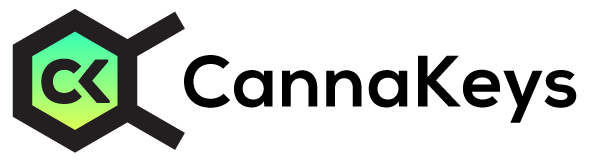How to get started and use your affiliate dashboard.
At the top of your affiliate dashboard you will find your affiliate link. Below the link are all of your affiliate statistics and related information.
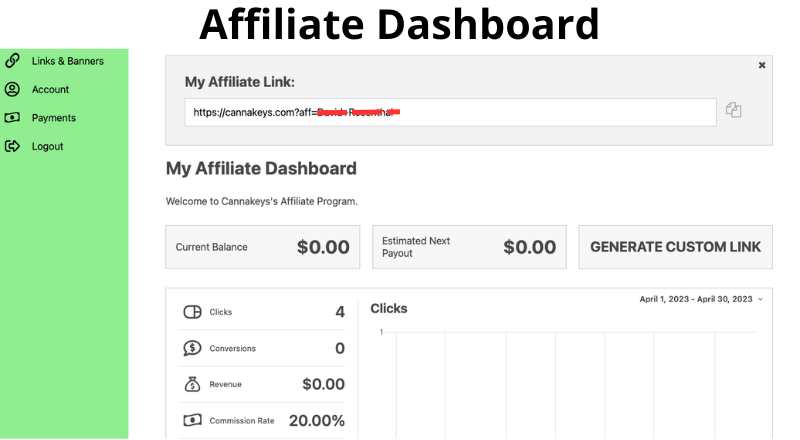
On the left side of the page you will find the main menu with the following menu items: Links & Banners, Account, and Payments.
The Links & Banners page provides our affiliates with a large selection of banner and text ads.
The page defaults to the Text Links, but you can select Banners, or Custom Links.
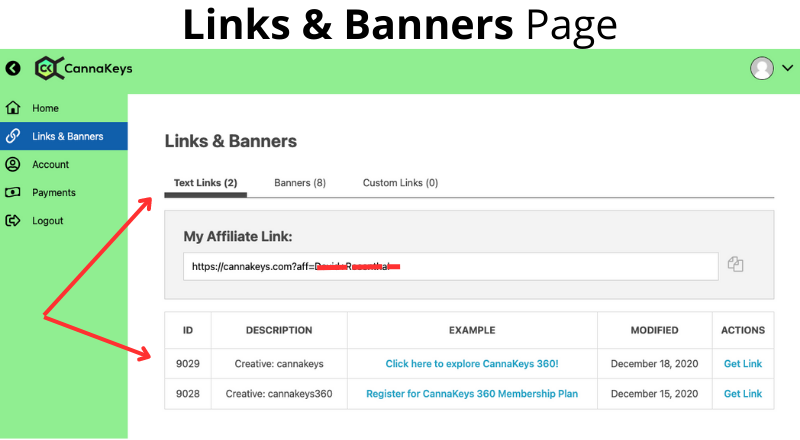
Text Links shows a table with all available text ads. The EXAMPLE column shows the available text ads as they will look on your site or in your email campaigns. Select the ad you like and click on Get Link in the ACTIONS column in the same row. A dialog box will appear with the HTML code for the ad. Copy the code and paste it where you want to show the ad.
Banners shows all the available banner ads.
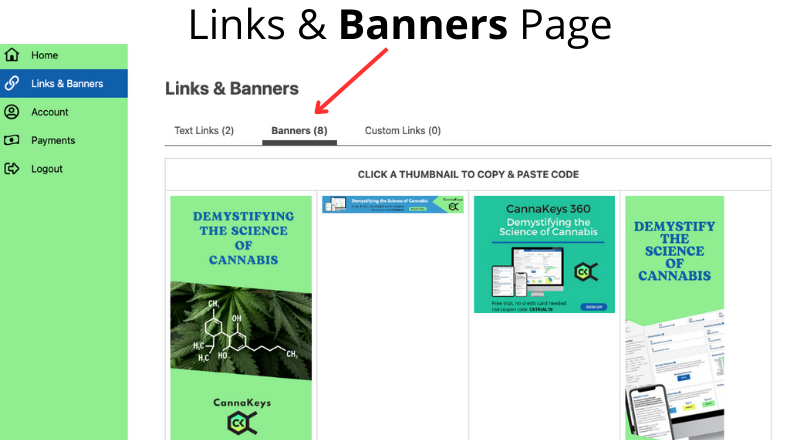
When you click on a thumbnail of a banner, a dialog box opens and shows the size of the banner and provides the HTML code for the ad. Copy the code and paste it where you want to show the ad.
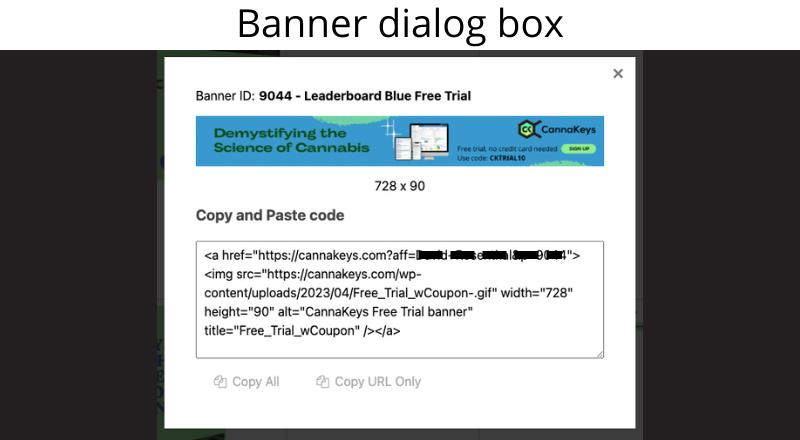
The banner and text ads have embedded affiliate links that go to the CannaKeys homepage. You can modify the target URL of a banner or text ad to take your users to any page on the CannaKeys website. Select Custom Links at the top of the page.
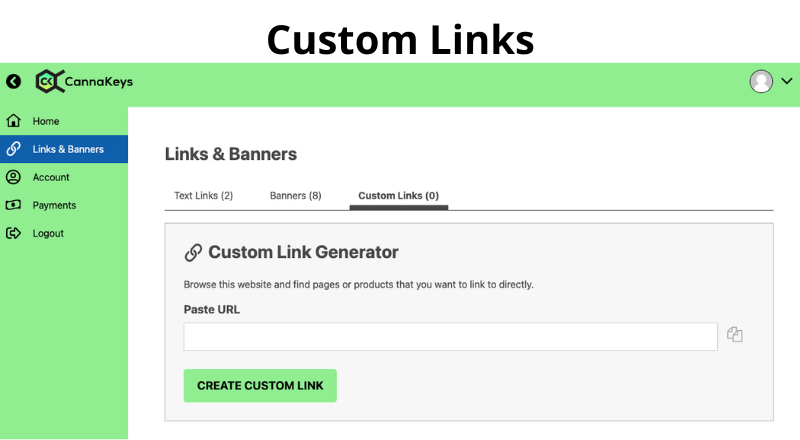
On the Custom Links page, use the Custom Link Generator and paste in the url of the page on our website you would like to target. For example, you could copy the URL for the registration page of our annual subscription plan: https://cannakeys.com/register/cannakeys-360-annual/
Paste the link into the custom link generator and click the CREATE CUSTOM LINK button.
A table will appear below, copy the link from the CUSTOM LINK column.
It will look something like this:
https://cannakeys.com/register/cannakeys-360-annual/?aff=YourAffiliateNameGo to the Banners page, and select a banner you like, click on it, and copy the HTML code. It will look like this (without the bold font):
<a href="https://cannakeys.com/?aff=YourAffiliateName"><img src="https://cannakeys.com/wp-content/uploads/2020/12/banner-ck360-lg.png" width="600" height="160" /></a>Replace the bold text with your custom link and you are ready to go:
<a href="https://cannakeys.com/register/cannakeys-360-annual/?aff=YourAffiliateName"><img src="https://cannakeys.com/wp-content/uploads/2020/12/banner-ck360-lg.png" width="600" height="160" /></a>